Ultimate Guide to Safely Cleaning Your TV Screen
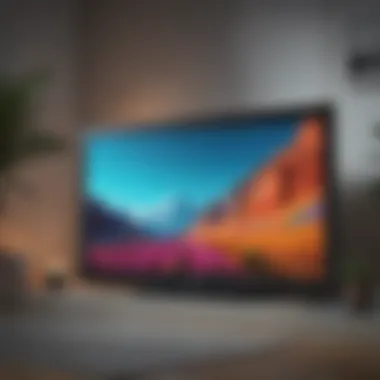

Intro
TV screens are now essential in many homes. With their sleek design and vibrant displays, modern flat screens enhance our viewing experiences. However, this seemingly polished technology is not immune to natural occurrences, especially smudges and fingerprints. These unsightly marks not only hinder our view but could potentially impact the lifespan of the device if not handled correctly. It's vital to learn how to clean TV screens effectively and safely. This guide intends to delve into the complexities of keeping a television working and looking debonair.
Understanding Screen Material
Before initiating the cleaning process, it’s necessary to understand that not all screens are identical. Many modern televisions utilize either LCD, LED, or OLED technology. Each of these formats has different screen coatings that can react variedly to certain cleaning products and techniques.
- LCD Screens: These screens are often made with a protective layer. It's critical to avoid harsh chemicals which can scratch this layer.
- LED Screens: Generally, LED screens are built similarly to LCD. They require gentle cleaning methods without damaging sunlight.
- OLED Screens: This newer technology is vivid but boast a more delicate surface that can easily be scratched.
This basic knowledge helps in selecting the right tools and methods for effective cleaning.
Essential Tools and Solutions
Now that you understand your screen better, let’s talk tools and solutions. Professional cleaning agents are available, but it’s often practical and economical to use household items. Here are some recommended options:
- Microfiber Cloth: Soft and lint-free cloths are best. They effectively catch dust and grime without causing harm.
- Distilled Water: A safe option for diluted cleaning solutions. Regular water might contain minerals that leave streaks.
- White Vinegar or Isopropyl Alcohol: These can be added to water for tougher spots. Always ensure a safe dilution ratio for screens!
- Spray Bottle: Use this to mix solutions. Keep things efficient while avoiding over-saturation on the cloth.
Not Recommended Items
Some products can lead to major screen damage, so avoid:
- Glass cleaner with ammonia
- Scrubbing pads or paper towels
- Household cleaners that are not specifically designed for electronics
Step-by-Step Cleaning Process
- Turn Off the TV: For safety, switch your screen off and unplug it.
- Prepare Your Cleaning Solution: Mix distilled water and vinegar or isopropyl alcohol in a spray bottle in equal parts.
- Moisten Microfiber Cloth: Mist the cloth lightly with the solution. Never spray directly on the screen.
- Wipe the Screen Gently: Use horizontal and vertical strokes without applying too much pressure.
- Dry the Screen: If needed, use a dry section of the cloth to eliminate leftover moisture.
Always remember that patience and care play a crucial role in ensuring your screen remains intact.
Finale
Cleaning your TV screen should not be dreadfully complicated, but the techniques and tools are essential. Developing an understanding of your screen type and knowing the safe methods for cleaning can help prevent future problems and maintain clarity for daily enjoyment. This guide serves not only to instruct but also to assure your TV serves you well for many years. Taking the time to establish an effective routine will go a long way in preserving the centerpiece of home entertainment.
Understanding Your TV Screen
Understanding your television screen is crucial for maintaining its quality and performance. Different types of TV screens each have their own unique characteristics, which influence how to effectively clean and care for them. Knowing your screen type not only helps prevent potential damage but also ensures you apply the right cleaning techniques. This section will highlight these differences and common smudge sources to provide a solid foundation for the cleaning process.
Different Types of TV Screens
There are mainly three types of television screens widely available today: OLED, LED, and LCD. Each of these technologies offers distinct advantages.
OLED (Organic Light Emitting Diode) screens are recognized for their vibrant colors and exceptional contrast ratios. The screen produces its own light at the pixel level, allowing for deeper blacks and more accurate colors. Cleaning an OLED screen needs extra caution to avoid damaging this delicate technology.
LED (Light Emitting Diode) technology is actually a type of LCD that uses LEDs as the backlight. They provide bright images but can be susceptible to reflections and glare. This types of screens tend to be a bit more durable, but it is still important to handle them properly.
LCD (Liquid Crystal Display) screens rely on liquid crystals and a light source. While they are not as high-tech as newer models, they are still a popular choice for many households. LCD screens can be prone to scratches, requiring a more gentle touch during cleaning.
In summary, understanding the specific needs of each type can greatly affect the maintenance procedures you use, leading to a longer lifespan for your TV.
Common Causes of Smudges


Smudges on your TV screen can arise from various sources, leading to a frustrating viewing experience. Here are some common causes:
- Fingerprints: One of the most common culprits, fingerprints often get on the screen from casual handling.
- Dust: Dust and small particles may accumulate on screens over time, dulling the picture quality.
- Food and Beverages: Accidental spills while eating or drinking in front of the TV.
- Pets: Pets can inadvertently transfer oils to screens when they nuzzle or jump near the TV.
- Environmental Factors: Cooking, humidity, and smoke can also precipitate the buildup of grime.
By identifying these causes, you can take proactive steps to reduce their occurrence and more effectively clean your screen when needed.
Essential Cleaning Supplies
Cleaning your television screen might seem simple at first glance, but having the right supplies is crucial to ensure the life and clarity of the display. The use of improper materials can lead to permanent damage, such as scratches or cloudiness. This section outlines the necessary tools and solutions, offering a harmonious blend of practicality and necessity when preparing to restore your TV screen's pristine condition.
Recommended Cleaning Solutions
When addressing smudges and fingerprints, it is key to use cleaning solutions that are safe for modern screens. Look for cleaners that specifically mention compatibility with televisions, televisions typically use coating that can be reactive to harsh chemicals.
- Distilled Water: It's often recommended as a safe cleaning agent that doesn't leave residue.
- Vinegar-Based Solutions: A gentle vinegar solution—mixed with distilled water—can also work well. However, be cautious as too strong a concentration may harm the screen.
- Manufacturer-Endorsed Cleaners: Various brands produce screen solutions made for specific models. Check to see if your television's producer provides a recommended option.
Always read labels and avoid alcohol and ammonia-based products as they can irreparably damage the screen coating.
Choosing the Right Cloth
The cloth used in the cleaning process is equally important as the cleaning solution. A simple paper towel can be too abrasive and cause scratches.
- Microfiber Cloths: They are favored for this purpose because they are soft, non-abrasive and can lift dirt away without scratching the screen.
- Lint-Free Options: Ensure no lint or fibers are left behind during the cleaning.
- Avoid Scrubby Materials: Steer clear of sponges, scrubby pads or any fabric that may harbor scratches.
It's advisable to dedicate a cleaning cloth to this task to prevent dirt transfer from other sources.
Alternative Cleaning Tools
There are various tools you may utilize for effectively cleaning stubburn marks or dust buildup. Besides cloths, consider the following:
- Blower Brushes: Useful to eliminate dust without touching the screen, keeping fingerprints at a distance.
- Screen Cleaning Kits: Many kits come with a methodical combination of liquids and cloths specifically designed for electronics.
- Portable Electrostatic Dusters: They replicate the cloth's cleaning ability safely by removing dust build up without needing contact.
Ensure that any tools used are specifically labeled for electronic or screen cleaning. Ultimately, good cleaning supplies make a significant difference in the maintenance of your TV, safeguarding both its appearance and function.
Preparing for Cleaning
Before beginning the cleaning process, it is crucial to prepare the TV to avoid potential mishaps. Proper preparatory steps ensure that you do not cause harm to the television's critical systems or screen. By following these guidelines, you set yourself up for success in achieving a clean, streak-free display.
Turn Off and Unplug the TV
The first and foremost step in the cleaning preparation process is to turn off and unplug the TV. This action serves multiple purposes:
- Safety: Working with a powered device can lead to accidents. Unplugging it removes any risk of electric shock.
- Screen Temperature: Technology can heat up, making the screen hot to touch. Cleaning a hot screen may not only blister your fingers but also impact the cleaning solution's effectiveness.
- Visibility: A turned-off screen presents fewer reflections and distractions, allowing you to effectively identify the smudges or dust present.
When handling the cords, do so gently to prevent damage. Placing them in a safe position helps keep your cleaning area organized and hazard-free.
Allow the Screen to Cool Down
Next, you must allow the TV screen to cool down if it has been in use. Here are the reasons why this step carries importance:
- Avoid Damage: If cleaning occurs on a heated screen, it may adversely affect the screen’s surface. High temperatures can cause certain cleaning solutions to evaporate too quickly, resulting in uneven cleaning.
- Improve Effectiveness: A cooler screen allows the cleaning agents to work optimally. This aids in lifting grime and smudges more effectively than on a warm surface.
- User Comfort: Low heat levels mean less discomfort as you clean. The risk of touching a hot surface is minimized, leading to more comfort in your process.
It may take several minutes for the screen to adequately cool after turning off your television. You can use this time to gather your supplies, organizing everything you need for the actual cleaning procedure.
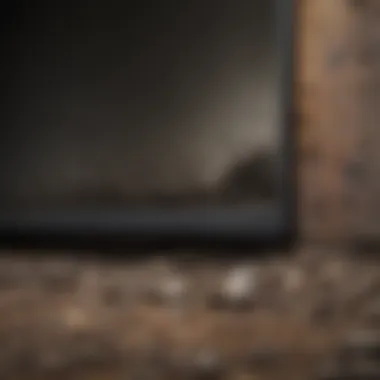

Therefore, thorough preparation for cleaning enhances your overall experience by ensuring safety and efficiency.
Step-by-Step Cleaning Process
Cleaning your TV screen demands a systematic approach. The step by step cleaning process is crucial to not only remove smudges but also preserve the screen's integrity. By following a structured method, you also ensure privacy in achieving a clear display while avoiding any potential harm due to improper techniques or materials.
Dusting the Screen
Begin with dusting the screen. Use a dry microfiber cloth—which unlike paper towels leaves no lint—that is specifically designed for electronics. Gently sweep across the surface to remove loose dust and particles. This eliminates large debris which can leave scratches if not removed. Dusting ensures that when the actual cleaning begins, there is no risk of pushing abrasive particles around the screen.
Applying Cleaning Solution
Proper Application Techniques
Proper application techniques are vital for effective cleaning. It is recommended to spray the cleaning solution on the cloth rather than directly on the screen. This prevents excess liquid from trickling into the screen edges and causing possible damage. Using the cloth allows for more control in areas where small amounts of moisture provoques smudged displays rather than continuing to clean. This careful approach leads to cleaner and lower risks for TV screens.
Areas to Focus on
When applying the cleaning solution, pay special attention to areas that typically gather grease and grime, such as the edges of the screen and the spots where fingers commonly touch. Focusing on these areas helps considerably in achieving even a clearer viewing experience. Regular cleaners tend to overlook this aspect, which can always lead to bottleneck issues visually. Over-targeting these areas can also be vital for long term display clarity
Wiping the Screen
Wiping is the next important action in the cleaning process. With the same microfiber cloth, use soft, circular motions to wipe the screen. This ensures the removal of any immediate smudges or streaks. Avoid asserting pressure as flat screen TVs are more easily affected by harsh contact. Such detailing not only cleans but also promotes longevity in screen conditions due by non-damage.
Drying the Screen
Finally, dry the screen properly. Use a dry side of the microfiber cloth or a second cloth for this. Gently wipe the screen again in a similar circular motion. This helps to eliminate moisture that could create spots. It also provides an additional layer of protection against potential dust build-up. This drying step is simple yet essential as it can have a profound impact on overall visual clarity.
Post-Cleaning Care
Post-cleaning care is an essential component of maintaining a television screen’s condition after the cleaning process. Proper care can significantly increase the longevity of the device and optimize the viewing experience. This section will cover practical strategies that ensure your TV remains smudge-free and ready for use.
Regular Maintenance Tips
Regular maintenance is crucial in removing the necessity for frequent deep cleaning. Here are several ways to keep the screen pristine :
- Dust the Screen Weekly: Use a microfiber cloth to lightly dust the screen every week. This prevents dirt accumulation which can cause further smudges.
- Create a Cleaning Schedule: Establish a routine cleaning schedule. Depending on traffic in the area where the TV is located, monthly cleaning can be ideal.
- Optimize Environment: Keep the TV in a less dusty environment. Close windows or doors when possible, and avoid showing in areas with a lot of pet activities.
Avoiding Future Smudges
To ensure that smudges are less likely to become a recurring issue, implementing prevention measures is vital:
- Minimize Contact: Limit smudges from fingers by encouraging family members to refrain from touching the screen unnecessarily.
- Use Anti-Static Spray: Consider using an anti-static screen spray designed specifically for electronics. This reduces dust attraction on the screen which in turn minimizes smudges.
- Frequent Use of Screen Cover: If not in use, cover the screen with a suitable cloth or screen cover. This act as a direct barrier against dust and greasy fingerprints.
Incorporating these practices into your TV care routine not only preserves its aesthetic but also ensures peak performance. Keeping screens clean prevents interrupting the viewing experience and extends the life of the device. It is clear that paying meticulous attention to post-cleaning care is an investment that pays off in the long run.
Troubleshooting Common Issues
Understanding common issues that arise when cleaning a television screen is important for maintaining its performance and longevity. Television screens, particularly flat screens, require specific care. Incorrect cleaning methods may lead to undesirable outcomes like streaks or even scratches. This section emphasizes troubleshooting these common issues after cleaning to preserve visual clarity and ensure optimal viewing experience.
Streaks After Cleaning
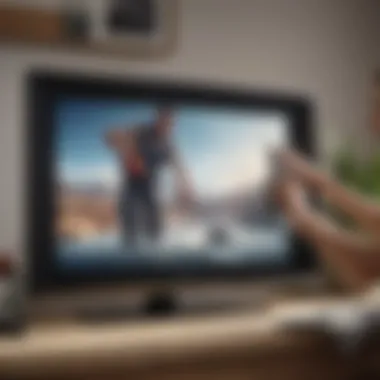

Dealing with streaks after cleaning is a common frustration. To minimize the likelihood of streaks, ensure to use soft cloth materials like microfiber. Proper application of cleaning solution is also paramount. Spraying directly onto the screen instead of the cloth can prevent oversaturation, which often leads to dripping and streaking.
If streaks do appear, revisit the cleaning process. Follow these steps:
- Reassess your cloth: If the cloth is dirty or has previously been used to clean tougher surfaces, this might transfer dirt back onto the screen.
- Use distilled water: Sometimes, tap water contains minerals that could contribute to streaking. Using distilled water can help avoid this issue.
- Gentle, circular motions: Wiping in straight lines can often lead to streaks. Instead, use circular motions when cleaning your TV screen.
Additional Tips
- Some screens require different cleanings depending on the type, such as OLED, LED, or LCD. Know what your model works best with.
- If these solutions don’t resolve the issue, revisiting the cleaning supplies may be warranted as certain solutions can cause streaking when evaporating or drying off too quickly.
Scratch Marks or Damage
Though care is taken, sometimes scratch marks or damage can occur on the screen. These scratches can impact picture quality and can be distressing for those who invest in high-definition televisions. Understanding how to identify and address scratches is essential.
First, evaluate the damage:
- Shallow scratches may be less obtrusive and might even be repaired cautiously using specialized scratch remover fillers.
- Deep scratches often require professional assessment or, in severe cases, screen replacement.
To avoid scratches during cleaning:
- Always use a designated television screen cleaner. DIY solutions might contain abrasive elements that would worsen scratches.
- Avoid using paper towels or rough cloths, as they can cause micro-scratches over time.
- Implement a regular maintenance schedule to reduce the amount of grime and sticky fingerprints that may accumulate on the screen.
Remember, a light touch is crucial when cleaning delicate screens. Gentle cleaning methods go a long way in preserving their integrity.
With these troubleshooting tips, maintaining the condition of your TV screen should become a far easier endeavor.
Frequently Asked Questions
Frequently Asked Questions serve as a valuable section within this article. They provide critical insights necessary for comprehending the unique needs of various television screens. By addressing common concerns and uncertainties, this segment offers reassurance and aids readers in decision-making regarding their cleaning routines.
Clear understanding can help prevent unintentional mistakes that may lead to further smudging or potential damage. Moreover, seeking answers to these queries underscores the importance of regular maintenance in preserving screen clarity and function.
How Often Should Clean My TV?
Regular cleaning of your TV is essential to maintain its aesthetic and operational qualities. The frequency can depend on several factors. If you have pets or small children, it is likely you will find smudges more often and thus need to clean your screen every one to two weeks.
For households without much activity, a cleaning once a month may suffice. Consider also your environment; dustier spaces might necessitate cleaning every couple of weeks. Always assess the screen visually. If it looks dirty or if you notice a decrease in picture quality, it’s time for cleaning.
Can Use Paper Towels?
While it might be tempting to use paper towels for convenience, it is advised against using them to clean television screens. Paper towels can contain fibers and abrasive materials that potentially scratch sensitive screens. Instead, opt for microfiber cloths that are specifically designed for electronics. These maintain good cleaning power without risking damage.
For persistent smudges, dampen the microfiber cloth slightly with an appropriate cleaning solution; this ensures optimal results without harm to the screen. Being mindful of material choice directly correlates with effective cleaning and maintenance.
Finale
Cleaning your TV screen is not just a simple task, but rather an essential part of maintaining both functionality and aesthetics. A clear screen enhances viewing experience. It ensures that colors are vibrant and contrasts are distinct. Undoubtedly, an uncleaned screen can greatly detract from the enjoyment of your favorite shows or movies.
In summary, this article provides effective methods for cleaning your television screen safely. By using the correct techniques and tools, damage to delicate components such as the screen or coating can be minimized. Proper care creates longevity in your device.
To achieve optimal results, use appropriate cleaning solutions and non-abrasive cloths. This will help prevent streaks and scratches on your screen.
Moreover, practicing regular maintenance is crucial. This prevents the accumulation of dust and smudges. The guidance shared within these sections ensures you are never left stranded with tricky cleaning problems. Observing these recommendations will support anyone in their quest for a spotless screen. It assures a high standard of watching experience at all times.
Summarizing Key Points
- Cleaning Frequency: Maintaining your screen through routine cleaning.
- Choosing Supplies: A clear understanding of effective tools and solutions is vital.
- Cleaning Techniques: Proper methods prevent damage like scratches and streaks.
- Troubleshooting Tips: Having solutions ready for common cleaning mishaps.
- Long-term Care: Developing habits that result in fewer smudges makes a big impact.
Following this guide equips you to extend the longevity of your TV screen while maximizing your viewing experience. Being knowledgeable about how to clean your TV properly is invaluable. Embrace this practice as a regular part of how you maintain your device.



