Mastering the Art of Cleaning TV and Computer Screens for Optimal Clarity


Are you ready to dive into the meticulous process of cleaning TV and computer screens to keep them crystal-clear and long-lasting? This comprehensive guide will walk you through everything you need to know, from choosing the right cleaning tools to mastering the proper techniques. Let's delve into the intricacies of screen maintenance to preserve their visual integrity.
Identifying the Right Cleaning Tools
Before we embark on our cleaning journey, it's crucial to select the appropriate tools. Microfiber cloths are gentle on screens, preventing scratches and ensuring a streak-free finish. Avoid using paper towels or abrasive cleaners that can damage the delicate screen surface. Opt for electronic-safe cleaning solutions or a homemade mixture of distilled water and white vinegar for effective yet safe cleaning.
Adopting Proper Cleaning Techniques
Now that you have gathered your cleaning arsenal, it's time to focus on technique. Start by dusting the screen with a soft, dry cloth to remove any loose particles. For stubborn smudges, lightly dampen the microfiber cloth with the cleaning solution and gently wipe in a circular motion. Avoid applying excessive pressure to prevent screen damage. Pay special attention to the edges and corners, where dirt tends to accumulate.
Preserving Screen Clarity and Longevity
By incorporating these meticulous cleaning practices into your screen maintenance routine, you not only ensure optimal visual performance but also extend the lifespan of your devices. Regular cleaning prevents dust buildup, which can affect screen brightness and clarity over time. Remember, a little care goes a long way in preserving the visual quality of your TV and computer screens.
Stay tuned for more expert tips and insights on the art of cleaning electronic devices. Let's elevate our screen-cleaning skills and enjoy pristine displays for years to come.
Introduction
The realm of screen maintenance holds a critical place in the scope of technological care. Within the landscape of electronic devices, the upkeep of TV and computer screens stands as a vital task to ensure longevity and optimal performance. This article ventures into the intricate art of cleaning these screens, shedding light on the indispensable practices required to maintain their clarity and functionality for extended periods.
Understanding the Importance of Screen Cleaning
Effects of Dirt and Grime on Screens
Dirt and grime accumulating on screens pose a substantial threat to their visual integrity and overall functionality. The presence of debris not only diminishes the viewing experience but also has the potential to interfere with touch sensitivity on devices such as smartphones and tablets. Understanding the ramifications of neglecting screen cleanliness underscores the significance of integrating regular cleaning routines into technological care practices. By delving into the adverse effects of dirt accumulation, this article empowers readers to grasp the pivotal role of cleanliness in preserving the quality of their viewing experience.


Benefits of Regular Cleaning
Regular cleaning of TV and computer screens yields a myriad of benefits that significantly enhance their longevity and performance. By maintaining a clean screen, users can ensure optimal visual clarity, reducing strain on the eyes and enhancing the overall viewing experience. Additionally, regular cleaning aids in preventing the buildup of stubborn stains and smudges, safeguarding the screen's appearance and keeping it aesthetically pleasing. Emphasizing the value of incorporating routine cleaning habits, this section underscores the positive impact of regular maintenance on the longevity and functionality of screens in the digital age.
Choosing the Right Cleaning Tools
In the realm of maintaining the pristine state of TV and computer screens, choosing the appropriate cleaning tools plays a pivotal role. Selecting the right tools ensures not only the effective removal of dirt and grime but also prevents damage to the screen surface. When delving into the process of cleaning screens, having the correct tools at hand can make a substantial difference in the outcome. Using improper tools can lead to scratches, streaks, or even permanent damage, highlighting the critical nature of this aspect. By understanding the relevance of choosing the right cleaning tools, individuals can safeguard their screens and prolong their lifespan.
Microfiber Cloth
Ideal Characteristics
Within the spectrum of cleaning tools, the microfiber cloth stands out for its exceptional characteristics that cater perfectly to the delicate nature of screens. The key characteristic of microfiber cloths lies in their ultra-fine fibers, which are densely packed to create a soft and non-abrasive texture. This attribute makes microfiber cloths an ideal choice for screen cleaning as they effectively trap and lift dirt and dust particles without scratching the surface. Moreover, the unique feature of microfiber cloths in being lint-free ensures a streak-free cleaning experience, enhancing the visual clarity of screens. The advantages of using microfiber cloths in this context are manifold, from their gentle yet efficient cleaning action to their durability and reusability, making them a popular and beneficial choice for maintaining screens.
Benefits of Microfiber
The benefits of microfiber cloths extend beyond their ideal characteristics to encompass their overall contribution to screen cleaning. Apart from their lint-free and non-abrasive nature, microfiber cloths offer superior absorbency, allowing them to clean screens effectively with minimal moisture. This feature not only reduces the risk of moisture damage but also results in quick drying times, enabling users to swiftly achieve spotless screens. Additionally, the versatility of microfiber cloths enables them to be used dry for dusting or slightly dampened for more stubborn stains, providing a comprehensive cleaning solution. The combination of these benefits makes microfiber cloths a preferred choice for screen cleaning, showcasing their advantages in enhancing screen clarity and longevity.
Screen Cleaning Solutions
Safe Ingredients to Look For
When considering screen cleaning solutions, opting for those with safe ingredients is paramount to ensuring the preservation of screen integrity. Safe ingredients such as isopropyl alcohol or specific screen cleaning solutions formulated for electronic screens are ideal choices. These ingredients are gentle yet effective in removing smudges and fingerprints without causing damage to the screen's protective coating. By prioritizing safe ingredients, users can maintain the visual integrity of their screens while effectively removing debris and grime.
DIY Alternatives


Alternatively, individuals can explore DIY alternatives for screen cleaning solutions, composed of household items such as distilled water and white vinegar. This cost-effective and eco-friendly approach offers a viable option for regular screen maintenance. DIY solutions provide a safe and budget-friendly alternative to commercial cleaning products, catering to individuals who prefer natural cleaning methods. While DIY alternatives may require more effort in preparation, their advantages lie in being customizable to specific cleaning needs and free from harsh chemicals, aligning with sustainable and health-conscious cleaning practices.
Techniques for Effective Cleaning
In the realm of screen maintenance, Techniques for Effective Cleaning stand out as a paramount aspect essential for preserving the integrity and longevity of TV and computer screens. This section delves into the meticulous details that underscore the significance of employing the right methods in ensuring optimal cleanliness. By understanding the specific elements and benefits associated with effective cleaning techniques, readers can enhance their screen cleaning practices and prolong the visual clarity of their devices.
Basic Precautions
- Powering Off Devices: When embarking on the cleaning journey, the initial step of powering off devices emerges as a crucial consideration to uphold the overall screen maintenance standards. By shutting down the devices before the cleaning process, users mitigate the risk of electrical damage and ensure safe handling for both the screens and themselves. This prudent approach highlights the responsible care for electronic equipment, accentuating the importance of cautious practices to avoid unnecessary mishaps.
- Avoiding Harsh Chemicals: Another fundamental aspect of screen cleaning involves the deliberate avoidance of harsh chemicals that may compromise the screen's quality or functionality. By sidestepping corrosive substances, users safeguard the delicate surfaces of their screens, preventing potential damage that could arise from chemical reactions. This proactive measure underscores the conscientious approach to screen cleaning, emphasizing the use of gentle and non-invasive solutions for optimal maintenance.
Step-by-Step Cleaning Process
- Dust Removal: Initiated by the meticulous task of dust removal, this step plays a pivotal role in the overall cleaning process by eliminating surface particles that obscure screen visibility. By delicately addressing dust accumulation using appropriate tools, users lay the foundation for a thorough cleaning session, ensuring a pristine starting point for subsequent maintenance steps. This methodical approach emphasizes the significance of meticulous attention to detail in achieving screen cleanliness.
- Application of Cleaning Solution: Following dust removal, the strategic application of a suitable cleaning solution comes into focus, providing an effective means to dislodge stubborn grime and smudges from the screen surface. By choosing safe and compatible cleaning solutions, users enhance the efficacy of their cleaning efforts while preserving the screen's integrity and visual clarity. This calibrated approach underscores the importance of using targeted solutions to address specific cleaning challenges.
- Gentle Wiping Techniques: Concluding the cleaning process with gentle wiping techniques encapsulates the essence of finesse and precision required for screen maintenance. By employing soft and lint-free cloths in a methodical manner, users can ensure comprehensive coverage and thorough cleaning without risking scratches or damage to the screen surface. This meticulous approach highlights the meticulous detailing involved in achieving optimal screen cleanliness and emphasizes the need for gentle handling to preserve screen quality.
Special Considerations
Anti-Glare Screens
Specific Cleaning Needs
When discussing the specific cleaning needs of anti-glare screens, a delicate balance between effective cleaning and surface preservation must be struck. Anti-glare screens possess a fragile coating that demands gentle cleaning practices to mitigate damage risks. Opting for cleaning tools that are non-abrasive and lint-free is paramount to safeguard the screen's anti-glare properties. Additionally, utilizing cleaning solutions with mild formulations ensures thorough cleaning without deteriorating the anti-glare coating. This meticulous approach guarantees a spotless screen while safeguarding its anti-glare attributes, enriching the viewing experience.
Precautions to Take
Embracing precautions tailored for anti-glare screens is pivotal in preventing inadvertent damage and sustaining their anti-reflective properties. When cleaning these screens, avoiding vigorous rubbing or harsh chemicals is imperative to safeguard the delicate coating. Implementing soft, microfiber cloths and gentle wiping motions prevents micro-scratches and maintains the screen's anti-glare functionality. Furthermore, refraining from using abrasive cleaners or rough materials averts potential harm to the anti-glare coating, ensuring the screen retains its optimal visual clarity and performance.
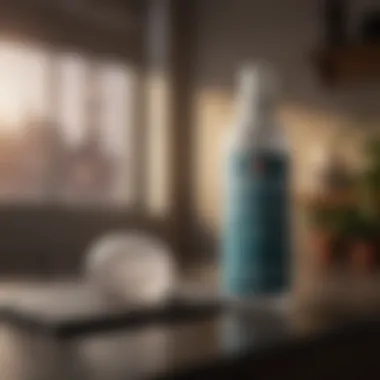

Touchscreen Devices
Amidst the realm of screen cleaning, touch-sensitive devices beckon specialized care to uphold their functionality and responsiveness. Delving into touchscreen devices unveils a realm of meticulous care practices essential for preserving their tactile precision. As the stalwarts of interactive technology, touchscreen devices require additional care to optimize their touch sensitivity while ensuring longevity.
Additional Care Tips
Within the realm of touchscreen devices, adhering to specific care tips embellishes their durability and operational efficacy. Implementing screen-safe wipes and gentle cleansers aids in removing fingerprints and smudges without compromising touch performance. Routinely wiping the screen reduces the buildup of oils and dirt, preserving its responsiveness and visual clarity. By integrating these care tips into regular maintenance routines, touchscreen devices maintain their optimal functionality and aesthetic appeal.
Optimizing Touch Sensitivity
The crux of touchscreen maintenance lies in optimizing touch sensitivity for seamless operation and user experience. Fine-tuning touch sensitivity settings on devices refines interaction precision and responsiveness, augmenting user engagement. Calibration tools enable users to adjust touch responsiveness based on personal preferences, adapting the device to individual touch dynamics. This optimization fosters intuitive navigation and fluid touch interactions, heightening the overall usability and performance of touchscreen devices.
Maintenance Tips for Prolonged Clarity
In this section on Maintenance Tips for Prolonged Clarity, we delve into essential strategies that can significantly impact the longevity and visual quality of your TV and computer screens. By carefully adhering to these maintenance tips, you can ensure optimal performance and preserve the clarity of your screens over time. Prolonging the clarity of screens is a key consideration for anyone looking to enhance their viewing experience and protect their investment in electronic devices. The techniques discussed here are aimed at minimizing damage, reducing wear and tear, and extending the lifespan of your screens, ultimately leading to cost savings and enhanced visual satisfaction.
Screen Protection Measures
Utilizing Screen Protectors
When it comes to safeguarding your screens, one effective measure is the use of screen protectors. These thin, transparent layers serve as a barrier between the screen and external elements, such as dust, dirt, and fingerprints. The key characteristic of screen protectors lies in their ability to prevent scratches and smudges, maintaining the pristine appearance of your screens. Opting for screen protectors is a popular choice among individuals seeking to shield their screens from physical damage while preserving screen clarity. The unique feature of screen protectors is their easy application and removal, providing a hassle-free solution for maintaining screen integrity. However, one disadvantage to consider is the potential reduction in touch sensitivity with certain screen protectors, which may affect user experience.
Minimizing Contact with Fingers
In addition to utilizing screen protectors, minimizing direct contact with fingers is crucial for prolonging screen clarity. The oils and residues present on fingertips can transfer to the screen surface, leading to smudges and stains over time. By minimizing contact with fingers, you can reduce the frequency of cleaning required and maintain a clear viewing area. The key characteristic of this practice is the mitigation of residue buildup, which can compromise screen visibility and overall aesthetics. Minimizing contact with fingers is a beneficial choice for individuals aiming to preserve the visual appeal of their screens and minimize cleaning efforts. The unique feature of this approach is its simplicity and effectiveness in preventing smudges and maintaining screen cleanliness. However, a potential disadvantage is the need for increased awareness and mindfulness to avoid touching the screen involuntarily.
Regular Cleaning Schedules
Frequency Recommendations
Establishing a regular cleaning schedule is vital for ensuring the ongoing clarity and functionality of your TV and computer screens. Frequency recommendations play a critical role in maintaining a clean screen surface and a high-quality viewing experience. By adhering to recommended cleaning intervals, you can prevent the buildup of dirt and grime, preserving screen transparency and sharpness. The key characteristic of following a set frequency for cleaning is the consistent upkeep of screen hygiene, which contributes to long-term visual performance. Embracing frequency recommendations is a practical choice for individuals seeking to uphold screen integrity and prolong device lifespan. The unique feature of this approach is its preventive nature, reducing the chances of stubborn stains and blemishes on the screen surface. Nevertheless, a potential drawback may arise from overcleaning, leading to unnecessary wear on the screen and cleaning solution residue.



