Ultimate Guide to Safely Clean Your LCD Screen


Intro
Maintaining LCD screens is crucial for aesthetics and functionality. Over time, dust, fingerprints, and smudges can accumulate, obscuring clarity and dulling visuals. A clean screen enhances your viewing experience across televisions, computer monitors, and handheld gadgets. Understanding the right techniques and materials to use makes a significant difference. This guide tackles methods to clean LCD screens effectively and address concerns regarding potential damages.
Understanding an Screen
An LCD (Liquid Crystal Display) screen operates on principles that differ from other display types. It uses liquid crystals sandwiched between glass or plastic, which requires gentle cleaning measures to ensure longevity. Unlike older cathode-ray tube (CRT) screens, LCDs are more susceptible to scratches and damage, thus emphasizing the need for suitable cleaning practices.
Materials Required
When cleaning LCD screens, appropriate materials are paramount. Here’s a breakdown of what you might need:
- Microfiber Cloth: Light, soft, and anti-static. Ideal for preventing scratches.
- Distilled Water: Reduces the risk of mineral stains.
- Isopropyl Alcohol (at a concentration of 70% or lower): Effective for disinfecting; ensure proper dilution.
- Screen-Safe Solution: Specifically manufactured for LCD screens. It keeps displays shiny without damaging the surface.
Cleaning Techniques
Methods for effective cleaning involve systematic techniques to ensure safety and quality outcomes. Here’s how to do it:
- Turn Off the Device: Always start by powering down to avoid electric shock and better visibility of smudges.
- Dusting: Gently wipe the screen using a dry microfiber cloth to eliminate dust and dirt.
- Damp Cloth Technique: Lightly moisten the microfiber cloth with distilled water or an appropriate cleaning solution. Avoid over-saturating.
- Gentle Cleaning: Wipe the screen in circular motions, avoiding excessive pressure which might cause internal damage.
- Drying: Use a clean, dry microfiber cloth to wipe away moisture.
Tips to Avoid Common Pitfalls
Cleaning LCD screens can be straightforward if certain errors are avoided. Here are some pitfalls to be cautious of:
- Using Harsh Chemicals: Cleaners containing ammonia, alcohol, or solvents may warp and damage the screen’s layer.
- Scrubbing Too Hard: Applying excessive force can scratch the surface.
- Gluing Solutions: Avoid spray solutions directly onto the screen. Instead, apply it to the cloth first.
Intro to Screen Care
Cleaning and maintaining an LCD screen is more than just a routine task; it is crucial for preserving the quality and performance of the device. Keeping screens free from smudges and dust contributes to better clarity, enhances contras, and ultimately ensures a longer lifespan. Many use their screens for extended periods, be it for work, entertainment, or communication. Thus, understanding effective cleaning techniques becomes important not only for aesthetic reasons but also for optimizing viewing experiences.
Understanding Technology
LCD, or Liquid Crystal Display, utilizes a technology that allows for luminous images with lower power requirements than traditional display types. The structure of an LCD screen comprises multiple layers with liquid crystals that control light passage. This makes them more susceptible to damage from improper cleaning techniques or unsuitable materials. The sheer delicacy of these layers implies that cleaning must be approached with a careful mindset. Many modern screens are designed with specialized coatings to reduce glare or repel dirt, complicating cleaning processes further. Knowledge of your specific LCD technology enables you to choose the most appropriate cleaning methods.
Importance of Regular Maintenance
Regular cleanup of LCD screens aids in sustaining visual aspect and may refresh older models' performance. Accumulated dirt, oils, and fingerprints can diminish screen brightness. Furthermore,
- A grimy screen can lead to visual fatigue, impacting your productivity.
- Aside from pests and buildup, it may help in avoiding more extreme cleaning procedures, which might risk damaging the screen.
- Well-maintained devices can often be utilized effectively over extended periods, maximizing both your initial investment and ongoing usage.
Establishing a consistent cleaning schedule ensures that screens remain in good condition. Such schedules help in recognizing problematic areas quicker.
Regular care not only maintains the essence of the screen but also extends its physical life.
Choosing to take care of your LCD screen appropriately can yield additional benefits, such as improved segue into maintaining your other important devices.
Materials Required for Cleaning
Maintaining the clarity and performance of an LCD screen hinges significantly on using appropriate cleaning materials. The wrong products can lead to streaks, residue buildup, or even hardware damage. Understanding their role is crucial for effective screen care. Proper materials help us avoid mistakes and prolong the lifespan of our devices.
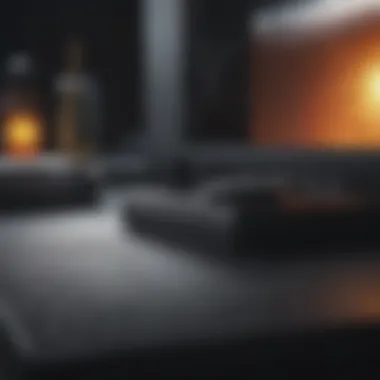

Choosing the Right Cleaning Solutions
The effectiveness of your cleaning routine begins with selecting suitable cleaning solutions. It's temptiing to use whatever fluid is at hand, but this can inflict more harm than good on your screen. Look for solutions formulated specifically for LCDs, which are typically alcohol-free and ammonia-free. These chemiclas ensure the screen’s integrity while removing dust and smudges without introducing harsh elements.
A popular option for many is distilled water, mixed in equal parts with vinegar. This simple yet effective solution is a safe choice for general cleaning. Be cautious, however, to avoid using tap water, as its mineral content can lead to unsightly water spots.
In summary, prioritize cleaning solutions that respect the specificities of LCD technology. Such solutions provide an optimal balance of safety and cleaning efficiency that ensures every wipe counts without consequences.
Essential Cleaning Tools
Beyond the right solutions, the tools you use for cleaning are just as critical. Employing improper tools can scratch or otherwise damage an LCD screen, leading to costly repairs or replacements.
For effective cleaning, consider these essential tools:
- Microfiber Cloths: These soft fabrics are superior in lifting dust and grease. Their non-abrasive nature makes them ideal for screens.
- Electronics Cleaning Brush: Useful for getting into the crevices around your screen.
- Spray Bottle: Needed for applying the cleaning solution more efficiently.
It is important to let the cloth absorb solution instead of spraying directly on the screen.
Proper tools can dramatically impac their cleaning process. They should enhance the efficiency of your efforts and minimize potential issues. By understanding the materials required for cleaning, you make informed decisions that support the health of your devices over time.
Preparation Before Cleaning
Cleaning an LCD screen sounds straightforward, but proper preparation is crucial for achieving the best results without risking damage. Adequate preparation ensures that you have a clean and safe environment to work in and allows you to focus on the cleaning process itself. This section will discuss why preparation matters, including practical tips and the necessary steps to take before actually starting your cleaning process.
Powering Off the Device
One of the first steps in any cleaning process is powering off the device. Shutting down the television, computer monitor, or handheld device will not only prevent accidental input or changes to settings while cleaning, but it also allows for a more thorough inspection of the screen. Dust and smudges are typically more visible on a dark, powered-off screen.
Turning off the device is simple, yet it carries significant weight. A powered-down device prevents electrical hazards. It's prudent to check the device’s state before wet cleaning products are applied. In a powered state, even a minor accident could lead to shorts or severe damage.
Additionally, powering off the device gives you time to gather your cleaning materials. Ensure that the device has cooled down. Excess heat may interact negatively with certain cleaners and cloths, producing potentially adverse effects on screen quality.
Removing Cables and Accessories
After turning off the device, the next logical step involves removing cables and accessories. Disconnecting any power cables, HDMI cords, or other peripherals maintains a clear workspace. A clutter-free area allows unrestricted access to all portions of the screen without the risk of unintended scratches or scrapes.
Taking this action also enhances safety. Loose cables can become entangled in the cleaning motion, leading to unfortunate accidents. Knowing that your work surface is clear helps reduce distractions while cleaning.
Furthermore, avoiding any accidental spills on connected accessories helps minimizes the risk of damage to both the device and its peripherals. Be sure to assess the condition of cords while disconnecting, watching for wear or damage.
In Summary:
- Powering off the device protects from shocks and accidents.
- A dark screen allows for better visibility of dirt and imperfections.
- Disconnecting cables ensures a safe and accessible space for cleaning.
Effective preparation leads to much better results during the thorough cleaning phase. Being mindful of these preliminary steps greatly increases the chances of a successful and safe cleaning experience.
Step-by-Step Cleaning Process
Cleaning the LCD screen is essential for clarity and maintenance. Follwing a structured process can provide maximum results while minimizing the risk of damage. Understanding the steps allows for consistency in cleaning without causing harm to the screen. This section delves into detailed procedures that ensure optimal brightness and longevity of the display through easy-to-follow practices.
Dusting the Screen
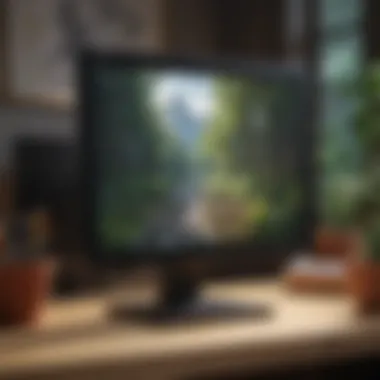

Dusting is the first step in cleaning an LCD screen. Before applying any liquids or cleaning solutions, it is crucial to remove any particles that might scratch the screen during the wiping phase.
- Use a microfiber cloth to lightly dust the surface. This fabric is non-abrasive and ideal for electronic screens.
- Gently swipe from one edge to the other. Avoid circular motions, which may smear fingerprints or dust.
- For stubborn dust, consider using a soft-bristled brush to dislodge particles from corners and crevices.
Dusting not only helps in maintaining clarity, but also aids in spotting areas needing additional attention later.
Applying Cleaning Solution
When extending your efforts to more complex stains, proper application of a cleaning solution becomes necessary. It is important to choose a product that is safe for LCD screens to avoid damage.
- Adjust the amount of solution used to avoid over-saturation that can lead to moisture seeping inside the device. A few sprays on the cloth are typically enough.
- Always use the solution on the cloth directly, rather than on the screen itself, to prevent leaks.
- Ensure the solution is free from alcohol or solvents, which can deteriorate the screen’s coating.
This step is crucial as the right mixture can return the screen to its pristine state, allowing for clearer image and less strain for the viewer's eyes.
Wiping Techniques
Proper technique for wiping enhances the cleaning result while protecting the screen from scratches.
- Start at the top and work downward, applying mild pressure while maintaining a steady hand.
- Use straight lines rather than circular motions, which may encourage streaking and blur.
Important: It is advisable to use a separate cleaning cloth for stubborn residues such as oily fingerprints or smudges. Instaad of spreading the dirt across the whole screen, targeting problem areas can improve effectiveness.
Building a routine around these wiping techniques can dramatically affect screen performance and viewing pleasure.
Drying the Screen
The final step involves drying the screen to ensure no streaks remain and to avoid moisture build-up. Excess moisture, if not cleared, can lead to problems such as display malfunction.
- Use a new clean microfiber cloth to thoughtfully dry the screen. Again, avoid applying too much pressure.
- Make sure to check for remaing dampness by lightly running your palm over the screen.
- Allow a few minutes for evaporation and final inspection before reconnecting or turning on the device.
An attention to detail in drying can be just as important as the cleaning itself, promoting the obselvtion of a well-maintained LCD screen.
Addressing Stubborn Stains
Cleaning an LCD screen can sometimes present challenges, particularly when faced with stubborn stains. This section emphasizes the importance of effectively addressing these blemishes to maintain the screen's visual integrity. Such stains can impede your viewing experience, making it vital to identify their types and apply appropriate cleaning methods. Ignoring these marks can lead to long-term damage. Thus, knowledge about stubborn stains is essential for preserving your device's aesthetics and ensuring its longevity.
Identifying Types of Stains
It's crucial to understand the different types of stains that can present on an LCD screen. The following categories highlight common stain types:
- Fingerprints and Grease Marks: Resulting from natural oils on skin when touching the screen.
- Dust and Dirt: Accumulated particles may settle on the screen surface.
- Water Stains: Typically caused by cleaning with a cloth dampened excessively with water.
- Smoke Residue: A common issue in living spaces where individuals smoke, causing an oily film.
Recommended Solutions for Specific Stains
Once you have outlined the types of stains affecting your LCD screen, applying the correct solution can return your screen to clarity. Here are some solutions tailored to specific stains:
- Fingerprints and Grease Marks: Using a mixture of distilled water and white vinegar in equal parts can effectively break down oils. Alternatively, specialized screen cleaners available at electronic stores can also work.
- Dust and Dirt: A dry microfiber cloth gently swept across the screen can effectively remove light dirt with minimal effort.
- Water Stains: For water spots, using a slightly moistened microfiber cloth with distilled water can help. Rub gently and dry immediately with another cloth.
- Smoke Residue: Mixed solutions of water with a few drops of dish detergent can help tackle heavier residues. Make sure not to saturate the screen, as improper application may lead to further damage.
Adapting these cleaning methods to your specific stains can be resourceful. A detailed understanding not only protects your devices but also enhances your overall viewing experience, making it indispensable for any LCD screen user.
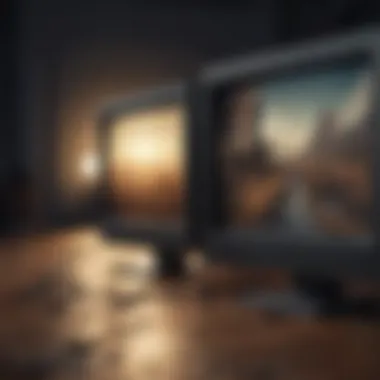

Common Mistakes to Avoid
Cleaning your LCD screen may appear straightforward, but there are common mistakes that can jeopardize the screen's integrity or its performance. Recognizing these pitfalls can greatly enhance the longevity and clarity of your device. Proper attention to this topic ensures you maintain optimal viewing conditions while protecting your investment. Let's delve into these critical errors which could impair both function and longevity of your LCD screen.
Using Improper Cleaning Tools
One of the most common misjudgments is the use of wrong cleaning tools. Understandably, it can be tempting to utilize readily available materials like paper towels or rough cloths. However, these items often leave scratches or fabric lint on the screen. Instead, you should opt for a soft microfiber cloth. This type of fabric is specifically engineered to effectively collect dust without surface damage. Always ensure that any cleaning tool is free from any dirt or debris before use. The integrity of your LCD screen is significantly influenced by such preventive measures.
Overusing Cleaning Products
While it may seem intuitive to use a significant amount of cleaning solution to ensure cleanliness, overapplication can be counterproductive. Using too much product often leaves streaks and residue that dampen the visual performance. Furthermore, many commercial cleaners contain chemicals that can erode or cause harm to the screen's protective coatings. When using sprays, it’s important to apply them directly to the cleaning cloth instead of directly to the screen, avoiding any excess buildup or pooling of the cleaning solution on the LCD surface. Less is more in this case, as moderation will help maintain a pristine screen without compromising its materials.
Excessive Pressure While Wiping
Finally, applying too much pressure while cleaning the screen can lead to unwanted damage. The delicate nature of LCD screens means that heavy force can result in pixels becoming dull or even failing altogether. When using your cleaning cloth, gentle, circular motions are recommended. This technique minimizes pressure and disperses dirt without undue strain on the screen’s technology. Always remain mindful of how hard you press during this essential task to avoid unnecessary long-term repercussions.
Maintaining Your Screen
Maintaining the quality and clarity of LCD screens is crucial for several reasons. Regular upkeep not only enhances the visual appeal of your devices but also extends their lifespan and ensures optimal performance. Given the intricacies of liquid-crystal technology, users must adopt a proactive approach to screen care. Dust, smudges, and fingerprints are common sources of deterioration, but these issues can be easily addressed through systematic maintenance practices.
In this section, we will discuss two main aspects of LCD screen maintenance: establishing a cleaning schedule and protecting the screen from damage. These elements are indispensable in ensuring that your screens remain in top condition throughout their operational life.
Establishing a Cleaning Schedule
Routine maintenance is essential. Establishing a cleaning schedule helps to keep your LCD screen looking its best and can prevent permanent damage. Identify how frequently you use your device and adjust the cleaning frequency accordingly. The environment also plays a role; if your area tends to be dustier or if you have children or pets, you may need to clean more often.
Here are some guidelines for creating an effective cleaning schedule:
- Daily Maintenance: For high-usage devices, such as computer monitors also used for hours of work, wipe down the screen daily with a microfiber cloth to remove fingerprints and surface dust.
- Weekly Cleanup: Perform a more thorough cleaning every week, using a suitable cleaning solution to get rid of any build-up that may have occurred.
- Monthly Review: On a monthly basis, examine the screen for any marks or damage. If any come to light, address them accordingly, to prevent buildup over time.
This structured approach will ensure that your screen remains clear and that potential issues can be reolved before they become serious.
Protecting the Screen From Damage
Protection is as important as regular cleaning. LCD screens are vulnerable to scratches and marks that can obscure viewing and potentially impair function. Adopting some preventive measures can significantly enhance screen longevity. Here are several effective strategies:
- Use a Screen Protector: Invest in a high-quality screen protector, specially designed for LCD screens. This layer of defense can absorb impacts and keep the real screen safe from scratches.
- Avoid Contact with Hard Objects: Careful positioning of the screen is essential. Avoid placing items that can troubleshoot and jar the screen, such as phones or keys, on it.
- Environment Matters: Position your screen away from direct sunlight or heat sources. Extreme temperatures can affect the internal components, leading to possible dysfunction.
- Clean Materials: Always use materials that specifically cater to LCD screens, like soft microfiber cloths and appropriate cleaning solutions. This avoids the risk of scratches from rough surfaces.
By taking these protective measures, you will ensure that your LCD screen remains in good working order, thus maximizing your device's potential. Regular maintenance paired with consistent protective strategies creates a robust care routine that benefits you in the long run.
Closure
In summarizing the guide to cleaning an LCD screen, the significance of proper maintenance cannot be overstated. Cleaning may seem like a simple chore, but incorrect practices can lead to diminished visual performance or even permanent damage. The importance of using appropriate materials, understanding the intricacies of LCD technology, and adhering to effective cleaning techniques lays the groundwork for maintaining your device's optimal functionality and longevity.
Recap of Important Cleaning Techniques
The key techniques for cleaning an LCD screen include:
- Powering Off the Screen: Always switch off your device to counter glare and prevent accidental inputs.
- Using Microfiber Cloths: Needing a soft texture, these cloths help remove dust and fingerprints without producing scratches.
- Applying Cleaner Sparingly: It is wise to apply the solution on the cloth, not directly on the screen, to avoid excess liquid.
- Employing Gentle Wiping Motion: Use circular motions or light strokes to clean without applying excessive pressure.
- Drying Thoroughly: Ensure that the screen is completely dry after cleaning, preventing streaks and buildup.
Most importantly, make a habit of regular maintenance. This will prevent the accumulation of dirt and grime, ultimately protecting your viewing experience.
Final Thoughts on Screen Maintenance
Maintaining an LCD screen goes beyond occasional cleaning. Establishing a routine helps in preserving picture clarity and performance. Consider these elements to heighten your maintenance strategy:
- Integrate a cleaning schedule, such as monthly or bi-monthly checks.
- Always be aware of your environment; keep screens away from direct sunlight or heat sources to minimize deterioration.
- Use screen protectors to add an additional layer of defense against debris and wear.
- Practice vigilance with cord placement; avoiding tangling can prevent screen damage from accidents.



